How To: Refund Steam Games On PC And Mobile 2020
In June 2015, Steam as a digital video game distributor issued a policy to allow Refund, customers can request their money back by returning games that have been purchased in less than 14 days, and the game is played no more than 2 hours.
Despite this provision, you can still submit the game Refund even though it has passed 14 days and 2 hours, but you have to wait whether the refund request is accepted or rejected by Valve.
Despite this provision, you can still submit the game Refund even though it has passed 14 days and 2 hours, but you have to wait whether the refund request is accepted or rejected by Valve.
How To Refund Steam Games
1. Open Steam Support
The first thing you have to do is open Steam Support (help.steampowered.com) then log in with your Steam account
2. Select Game You Want To Refund
After opening Steam Support, click on A Purchase and find the game you want to refund. If the game you want to Refund is not in the 'Recent Products' category, you can look for it in the 'Search Steam Support' column at the bottom
3. Select The Problem You Are Having With The Games
Choose the issue that you have with the game that you are about to Refund.4. Then Click I'd Like To Request A Refund.
5. Fill out and submit the request form
Then you will be asked to accompany the reasons for the Refund and fill out the form.
And then click Submit request.
6. Done
After completion you will be sent an email that your refund was successful.

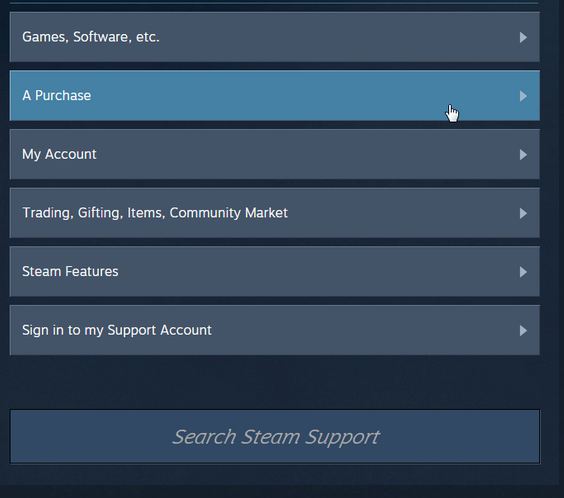


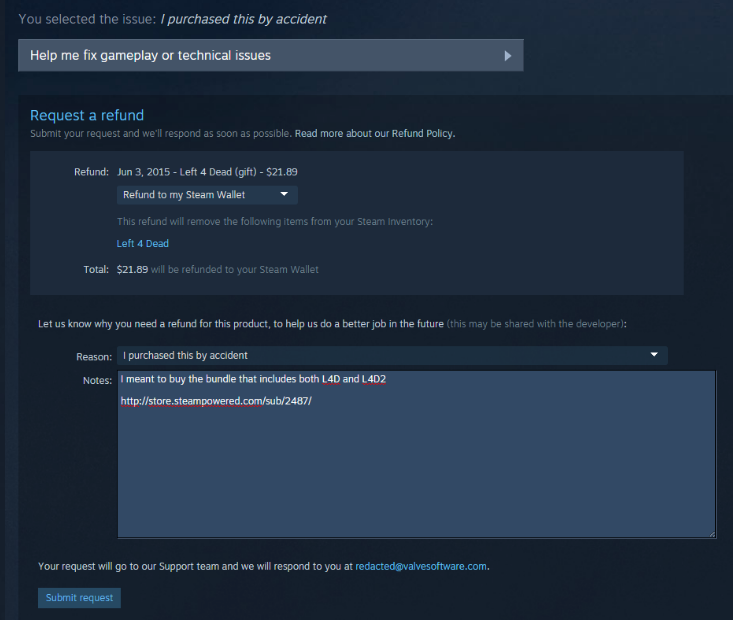
0 Response to "How To: Refund Steam Games On PC And Mobile 2020"
Post a Comment